What is i-Industry?
i-Industry is the Ministry of Industry customer registration system with One Stop Service to reduce steps Reduce hassle Reduce the amount of documents
Steps for applying for system membership i-Industry
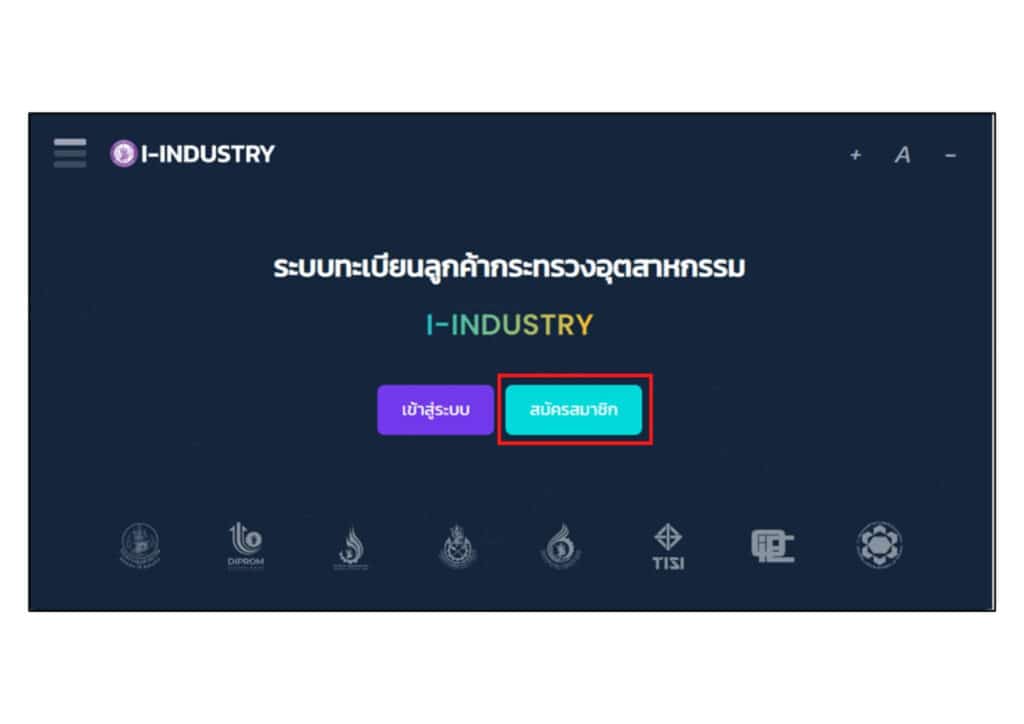
1. Access the link for membership registration (https://i.industry.go.th.) and select the menu Apply for membership.
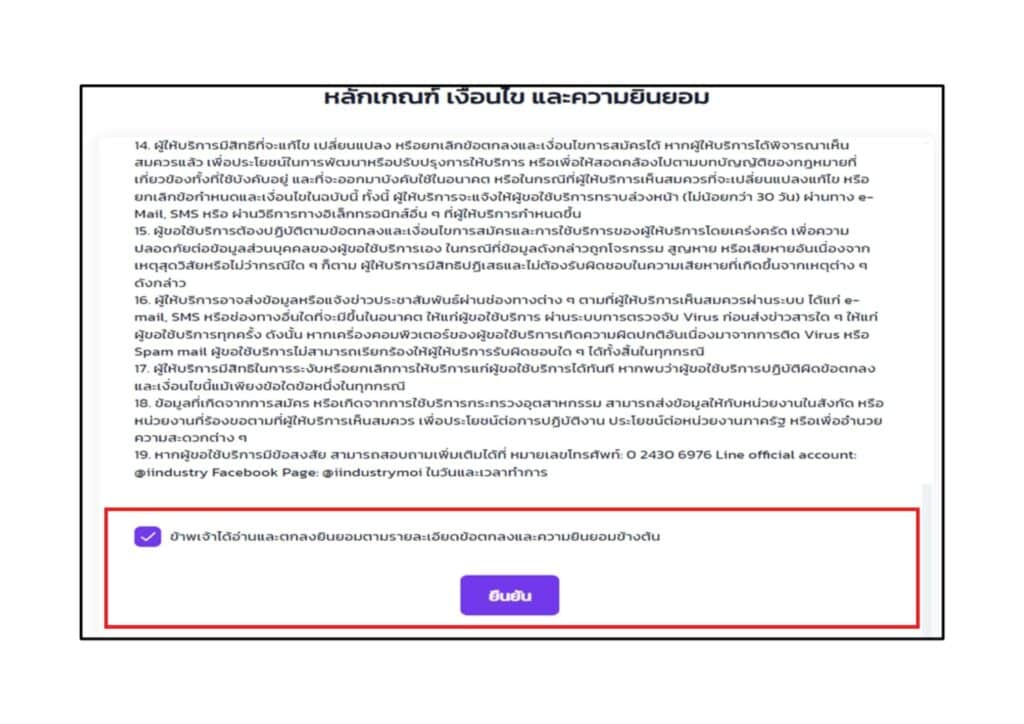
2. The system will display the criteria, conditions, and consent page. The subscriber must read it completely. Before applying for membership When you have read all the details as specified, put a checkmark next to the message. “I have read and agree to the details of the agreement and consent above.” Then press “Confirm.”
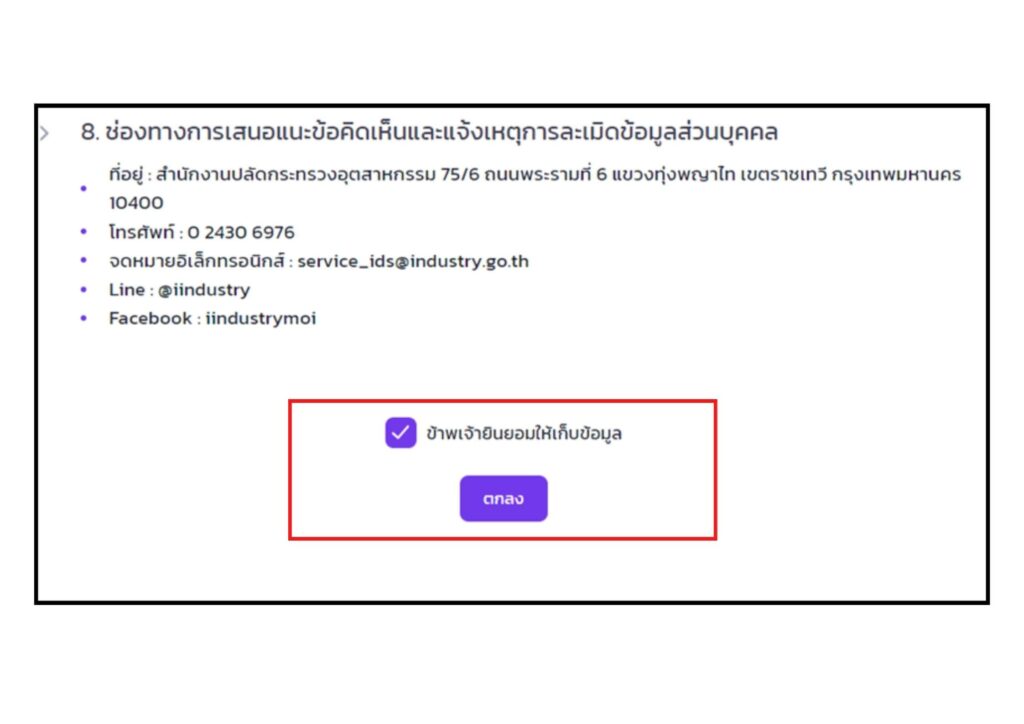
3. When you press confirm. Select consent/not consent. to collect Use and/or disclose personal information Entrepreneurs should read all items. Then press the "OK" button.
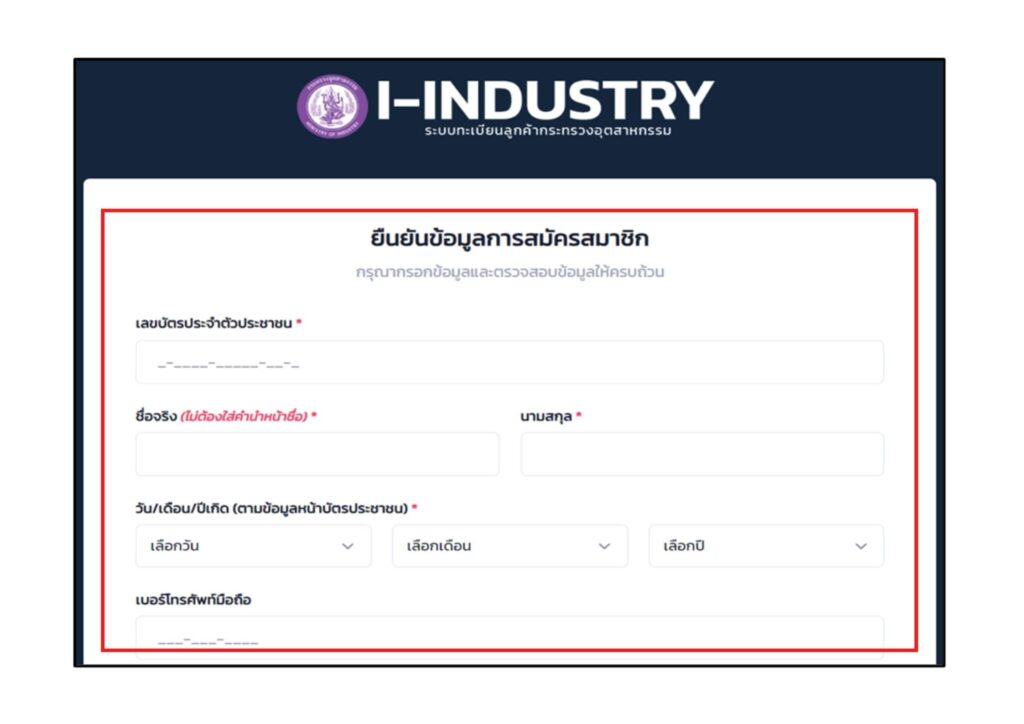
4. Fill in the information on the i-Industry system membership registration confirmation page.
- National identification number (*Required to fill out)
- Name-Surname (*Required to fill in)
- Day/month/year of birth (*required)
- telephone number
- Line ID
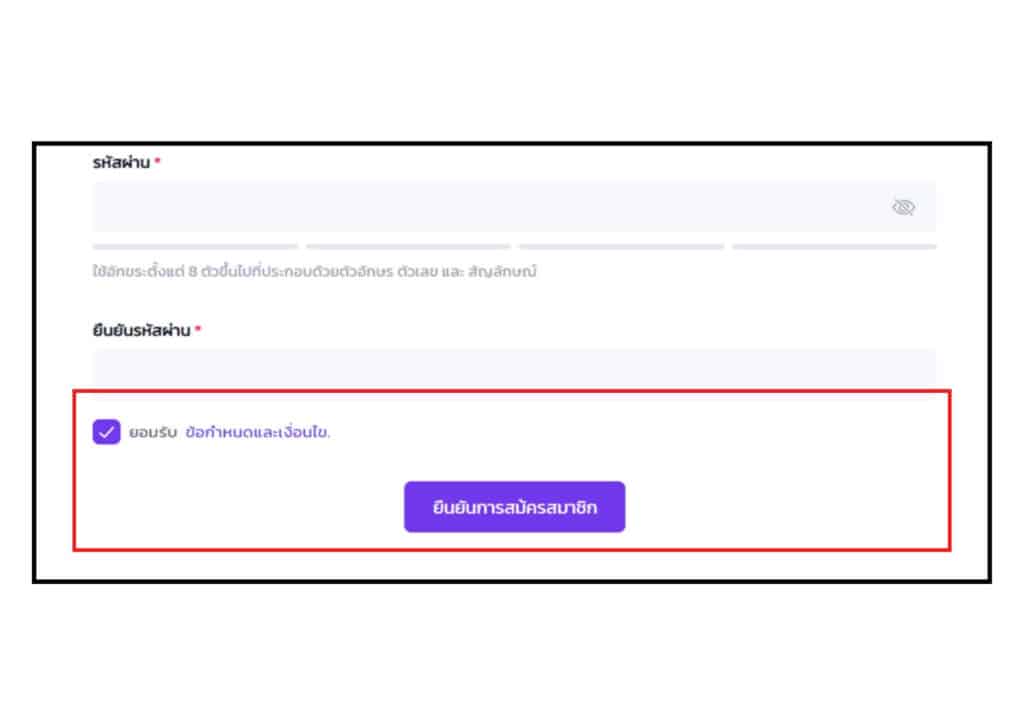
5. Set a password. Fill in both fields exactly, using 8 or more characters.
- Letter A-Z
- Numbers 0-9
- Special symbols (for example @ )
Then press the press button that accepts the terms and conditions and press “Confirm membership registration”

6. If the information is filled in correctly and completely, the registration complete screen will appear.
Steps for using the system i-Industry (Login)
- Go to the link (https://i.industry.go.th.) and select the “Login” menu.
- Fill in the “ID card number” and “password” specified in the registration process.
- Select “I am not an automated program.”
- Press the “Continue” button
- Select consent/no consent for collection. Use and/or disclose personal information Entrepreneurs should read all items. Then press the “OK” button.
i-industry password reset (Forgot Password)
- Link for password reset https://i.industry.go.th/customer/passreset
- Enter your 13-digit ID card number.
- Check mark “I am not an automatic program.”
- Then press the button “Continue”
- The system will select one of the following identity verification channels: mobile phone number (OTP), E-Mail (OTP), day/month/year of birth (example 01102537).
- Press the “Continue” button
How to reset i-industry password withMobile phone number
- Select to verify your identity with your mobile phone number. The system will send a verification code (OTP) to the registered phone number.
- Press the “Confirm” button to set a new password.
- The system will pop up a window asking you to set a new password.
- Set a new password by entering the same password in two ways, for example iindustrY@2024.
- Press the “Confirm” button
How to reset i-industry password with E-mail
- Select to verify your identity with E-mail. The system will send a verification code (OTP) to the registered e-mail.
- Press the “Confirm” button to set a new password.
- The system will pop up a window asking you to set a new password.
- Set a new password by entering the same password in two ways, for example iindustrY@2024.
- Press the “Confirm” button
How to reset i-industry password with Day/month/year of birth
- Enter your date/month/year of birth to confirm information. *For example, born on January 10, 1990, fill in the information as follows (10012533). Note: If there is no date/month of birth but the year of birth is known, such as 1990, the user must fill in the information as follows (00002533).
- The system will pop up a window asking you to set a new password.
- Create a new password by entering the same password in both fields, for example iindustrY@2024.
- Press the “Confirm” button
How to deactivate i-industry account (Close Account)
- Link for deactivating account https://i.industry.go.th/customer/
- When logging in, the member information screen will appear.
- Select the “Deactivate Account” button in the upper right corner.
- Select the reason for disabling.
- Press the “Confirm” button
If you have any questions about applying or entering information You can contact and inquire at SSC Oil Company Limited. We are happy to serve you. Provide advice on waste disposal All types of industrial waste
phone. (+66) 2-026-6547
Email: sscoil002@gmail.com